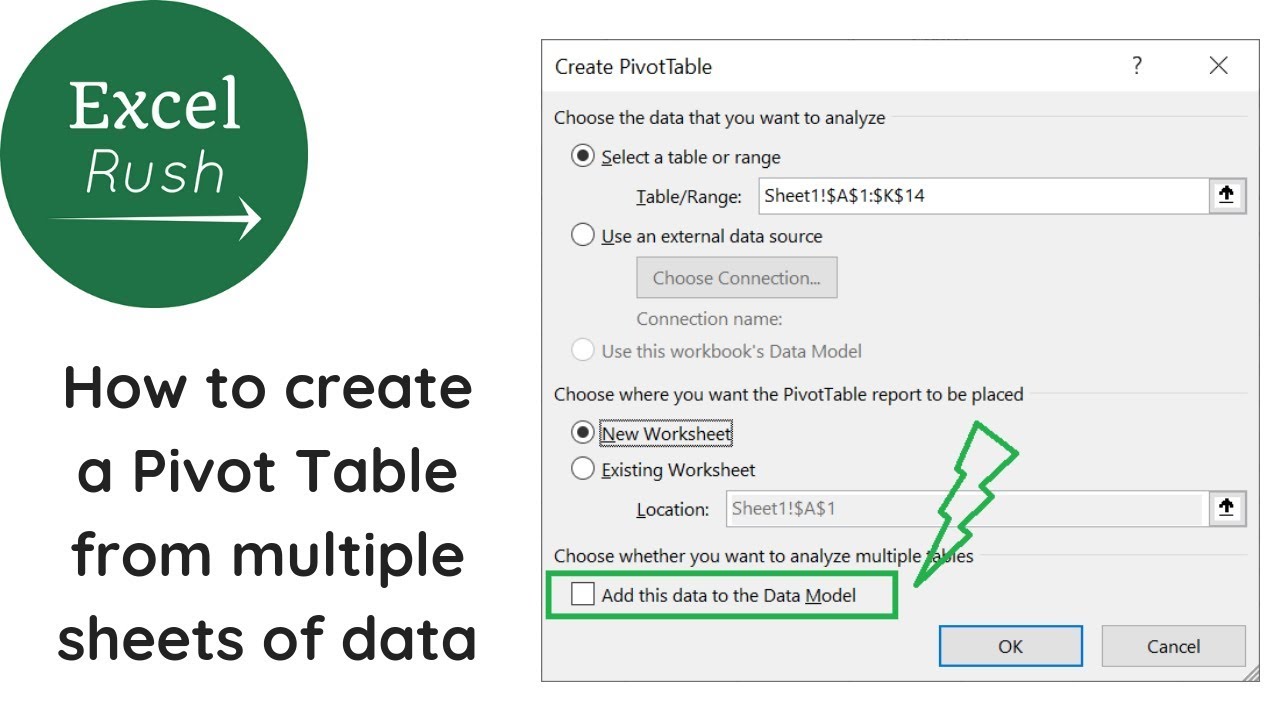 Many a times you have data in 2 or more sheets where you need to create a pivot table from data from multiple sheets.
Many a times you have data in 2 or more sheets where you need to create a pivot table from data from multiple sheets. In such a scenario, in general cases, you would vlookup and and get data from one sheet to another so that all your data comes into a single sheet.
Instead, learn how to use 'Add this data to the Data Model' and create your pivot table from data from multiple sheets.
Must keep in mind that there must be some connection between the 2 or more data sheets (a primary key and foreign key must be present).
Also, all your normal data ranges must be converted to Excel Tables before you can use this feature. The video shows you how to convert the normal data range to Excel Table using Ctrl + T shortcut.
Once you create a connection between the data sheets, then creating a common pivot table from multiple sheets of data becomes extremely easy and very useful.
Take an example of having product inventory data in 1 sheet and product sales data in another.
If you want to know the total current inventory stock & total sales for each product in a single pivot table, you have connect the 2 sheets using data model and get the required pivot table in no time. Needless to say, creating a pivot chart also becomes as easy!
Go ahead and learn this in less than 5 minutes! Keep Excel-ing!
SUBSCRIBE NOW!
Click this link to learn more awesome functions in Excel
Click this link to learn how to manage your personal finance using Excel


0 Comments