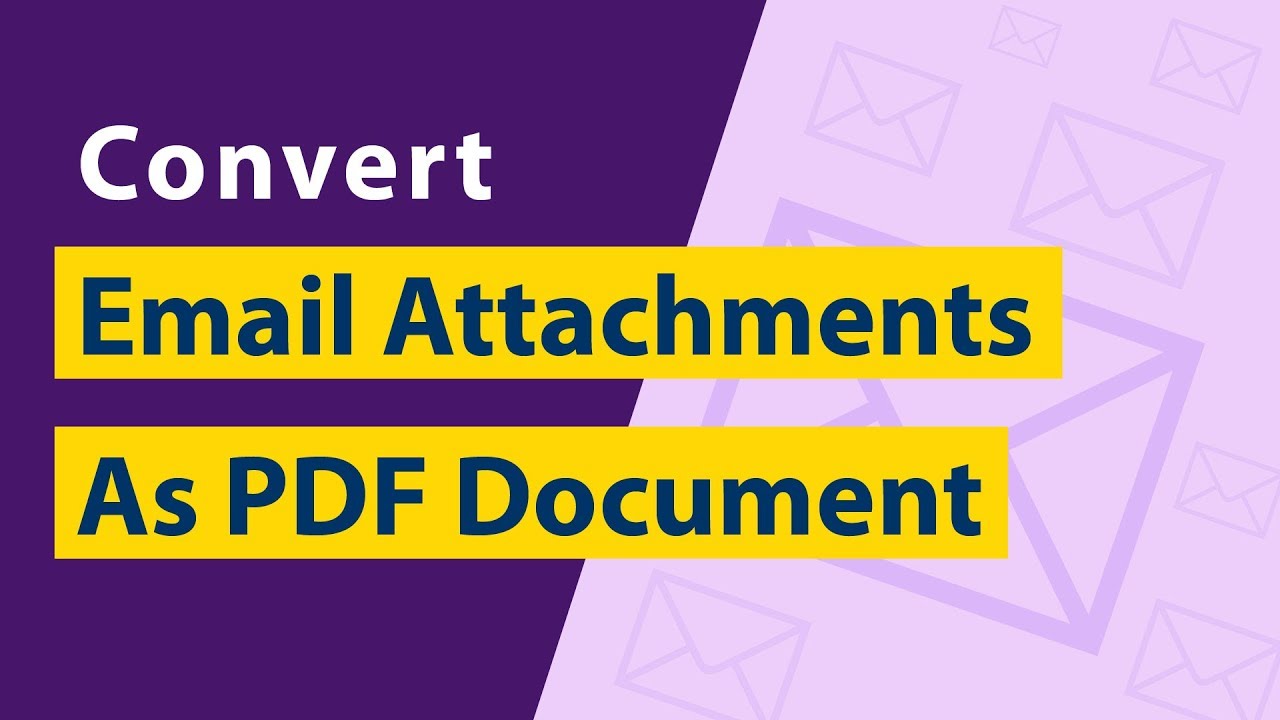 Watch the tutorial on how to convert attachments as PDF document pages. QuickData Tools offers the facility to accomplish this task. If your emails contain PDF attachments, then go with QuickData Tools.
Watch the tutorial on how to convert attachments as PDF document pages. QuickData Tools offers the facility to accomplish this task. If your emails contain PDF attachments, then go with QuickData Tools. To convert attachments as PDF pages, you just have to follow these simple steps:
Step 1. Download the software on your Windows machine.
Step 2. Run the tool and select Add Files option and click on Next button.
Step 3. Now, select the required emails and again click on Next button.
Step 4. Now, you can see the option ( Convert attachments as PDF ). Please check the feature.
Step 5. Now, select the required destination path and click on Convert button. The tool starts conversion. After the conversion, you can see the PDF attachments.
#HowToConvertAttachmentsAsPdfPagesDocument #ExportAttachmentsAsPdf


0 Comments